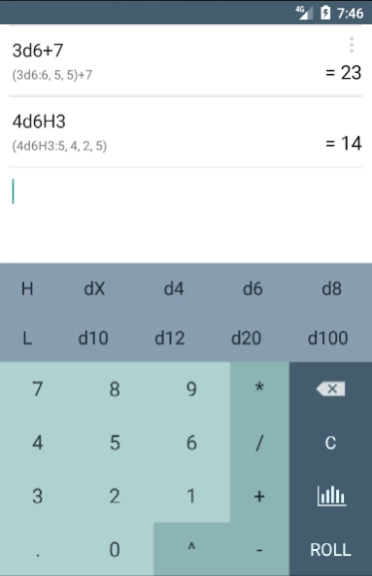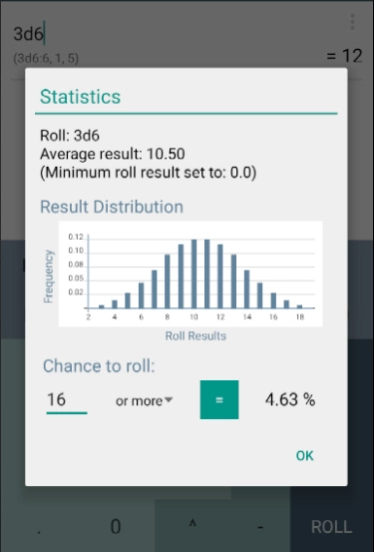Dice Statistics 1.06
Free Version
Publisher Description
Dice Statistics - Powerful dice roller with tools for statistics
Dice Statistics is a dice roller and calculator with a built-in statistical ouput for estimating the odds of scoring dice rolls.
Features:
- Roll any sum, multiplication, or power of dice, e.g.: 4d120 + d6 * d6^0.5
- (H)igh rolls: 4d6H3 - roll four 6-sided dice, keep the 3 highest
- (L)ow rolls: 2d20L - roll two 20-sided dice, keep the lowest
- See dice roll distributions for your rolls and quickly estimate odds for scoring more/less/equal than a certain value.
Dice roll distributions can be useful for any serious gamer, such as a d&d rpg player to estimate the probability of scoring hits or dealing certain amount of damage. (H)igh and (L)ow rolls can be easily used also for 5th edition Advantage/Disadvantage rolls.
Dice syntax:
xdy : rolls a y-sided dice for x times and sums the results
xdyHz : same as above, but take only z highest rolls
xdyLz : same as above, but take only z lowest rolls
d0y : roll a dice which has also a zero side; i.e., roll results are 0,...,y
Privacy policy: https://www.hapero.fi/d20/pp_dice_statistics.html
About Dice Statistics
Dice Statistics is a free app for Android published in the System Maintenance list of apps, part of System Utilities.
The company that develops Dice Statistics is Pekka Miettinen. The latest version released by its developer is 1.06.
To install Dice Statistics on your Android device, just click the green Continue To App button above to start the installation process. The app is listed on our website since 2023-08-28 and was downloaded 5 times. We have already checked if the download link is safe, however for your own protection we recommend that you scan the downloaded app with your antivirus. Your antivirus may detect the Dice Statistics as malware as malware if the download link to com.rapula.dicestats is broken.
How to install Dice Statistics on your Android device:
- Click on the Continue To App button on our website. This will redirect you to Google Play.
- Once the Dice Statistics is shown in the Google Play listing of your Android device, you can start its download and installation. Tap on the Install button located below the search bar and to the right of the app icon.
- A pop-up window with the permissions required by Dice Statistics will be shown. Click on Accept to continue the process.
- Dice Statistics will be downloaded onto your device, displaying a progress. Once the download completes, the installation will start and you'll get a notification after the installation is finished.